It's a Digital World
Presented by Keith Hughes
Presented by Keith Hughes

Social Studies Podcasting Professional Development
"Selling" technology to teachers is always a difficult endeavor. There are probably a couple of legitimate reasons for this. Professional Development has not always been, lets say, very pragmatic. We have heard it before, cooperative group work, Madeline Hunter, active learning, Max Thompson, direct instruction, graphic organizers, the list goes on and on and on. How ever technology PD is a bit different because our goal is not to adopt a new set of lesson plans but rather offer you an authentic new tool which in many respects can act as a new form of literacy for your students.
Literacy, by many, is defined strictly by using reading and writing as the tools of measurement. And I do not seek to corrode or dilute those literacies (in fact the opposite is true). What I am proposing is we allow new forms of literacy (and old under values ones) into our Social Studies classrooms. Social Studies is life itself and life itself is multimodal, by which I mean it is composed of thousands of layers of meaning. The best way to understand the concepts and themes of Social Studies is to immerse yourself in it in a very authentic manner. Why can a kid play video game for two thousands hours but not have the same intent to study for one hour? the answer lies in he/she is engaged in the video game, for some reason the game offers their attention the ability to make real decisions (at least to the kid). Can we use technology to begin to offer students the ability to construct meaning using multiple modes of meaning?
All of this fancy dancy theory means that when kids make cool projects (like rap songs, commercials, PSA's, news casts, mock interviews) and those projects go outside the classroom, via the Internet, real learning happens. Adopting new technological tools does not mean you throw out tradition literacies, kids need to be able to take their new meaning and transfer it to our Regents examinations, therefore digital projects are also layered with writing assignments, oral presentations and other more linear modes. Our kids are bored. They are not boring, they are bored in the way information is being presented withing the context of how they acquire their own real life skills in their own world. How else can you explain a kid not being interested in the story of human history, a story of violence, war, revolution, sex, hate, change, mind baffling inventions and a thousand other adjectives.
O.K., What is Podcasting

Today is about Pod casting. What is Pod casting? The idiots definition is the creation of some type of audio product and putting it on the Internet. How can pod casting be used by you the teacher? I see two distinct uses, with endless options within those two domains.
Here is a quick summary of those two domains. Today we will be spending time creating two products, one in each domain.
The Teacher Hat


Pod casting gives you, the teacher, the ability to put audio material on the Internet for student access. The audio products can even be burned to an Audio CD for students who lack Internet access. Here is a quick list of possible uses;
1. Audio Lectures. This is possibly the most direct and useful way for teachers to use Pod casting. When producing an audio lectures, I follow my own guideline for my work. While I am providing my own checklist, it is customized to my own teaching style. You may manipulate, recreate, bend or scrap all of my ideas as you develop your own approach to recording an audio lecture.
- Tell a story, do not recite a text. Lectures, while linear in nature, you are telling a story in a chronological manner, need to be interesting.
- Use analogies. Kids need a way to understand, if we are using Martian to teach them, they will not learn.
- Hit the Regents ideas. Don't jump around the fire, when making a point related to the test, tell the kids. They respect directness and honesty.
- Mnemonics work. Add them in as you develop them.
- Most importantly stress concept over content. The story needs to be something a kid can retell in their own mind. When the lecture centers on an essential question, like "Why did the Government give up on Reconstruction?", it has a purpose. Do not produce an audio lecture on 18th century tort reform (unless you are teaching AP History)
- 5 minutes is golden. While the time is flexible, it serves as my own editor of content. More than five minutes becomes the extra rope I could hang myself with.
- Here is a link to my audio lectures currently online.
2. Shorter Definitions. While there is more leg work with uploading and linking, students can benefit from easy to use, clear and direct explanations of vocabulary and content. Again some basic rules....
- Do not "over" explain. get right to the point.
- Provide a quick analogy.
- Hit key regents phrases.
- 30-45 seconds as a time frame.
- I tried Nativism (In retrospect I should of added a legislative example)
- "How to do a DBQ"
- "Possible Thematic Essays"
- "How to guess on the Regents" (I just tried this one)
The Student Hat

It is here, where I believe we may get the most bang for our buck. While providing resources, even really cool ones, is beneficial, it does not churn cognitive gears in kids. If we can facilitate (very much like an Executive Producer) an authentic audio based product which is thought, planned, cut and shared online by kids then I believe everyone wins. While we will brainstorm and add to my list I want to throw out some modes of literacy that kids may work with during these types of projects.
1. Student Newscasts
2. Talk From the Grave (where dead historical figures say their last peace)
3. PSA's
4. Student Raps/ Spoken Word (check out an example of "cool" history raps) You may need an additional program to do this but it is worth it. My kids are working on some now.....

*To use all of these websites you will need a google account. Click here for a google account.

2. Blogger. Use blogger to create web sites. You can then link content to your webpage. You can name the website yourself to make it easy for kids to remember.

3. Google Docs. Google Docs rocks. You can create easy to link word documents here. Collaboration, student work notes, tests, images... All of it can be quickly created or uploaded to Google Docs. You can "publish" you document and then link it to your Blogger Web Page.
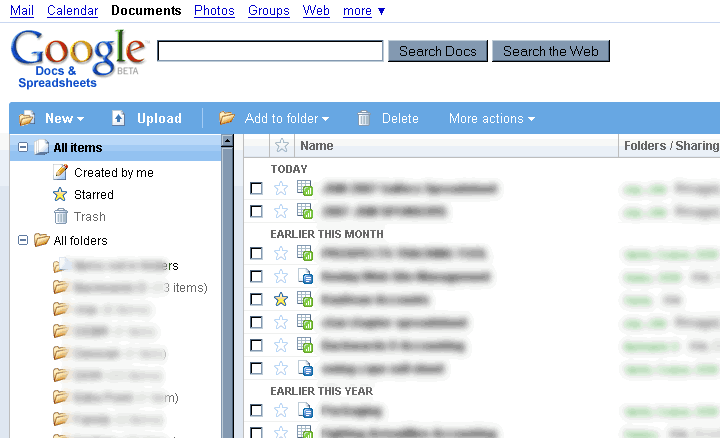
- brainstorming
- researching (reading)
- writing
- repeating (many many times)
- recording
- listening/editing (multiple times)
- screening and reflecting
- journal-ing
- There are other benefits including its potential impact on others, social intelligence and critical buy-in from kids into the "educational" discourse.
1. Student Newscasts
2. Talk From the Grave (where dead historical figures say their last peace)
3. PSA's
4. Student Raps/ Spoken Word (check out an example of "cool" history raps) You may need an additional program to do this but it is worth it. My kids are working on some now.....
Websites to Facilitate

- Google Page Creator. Use this site to upload your work. Remember to right click: copy the link, once it is uploaded. you then can link the file to a webpage.

2. Blogger. Use blogger to create web sites. You can then link content to your webpage. You can name the website yourself to make it easy for kids to remember.

3. Google Docs. Google Docs rocks. You can create easy to link word documents here. Collaboration, student work notes, tests, images... All of it can be quickly created or uploaded to Google Docs. You can "publish" you document and then link it to your Blogger Web Page.
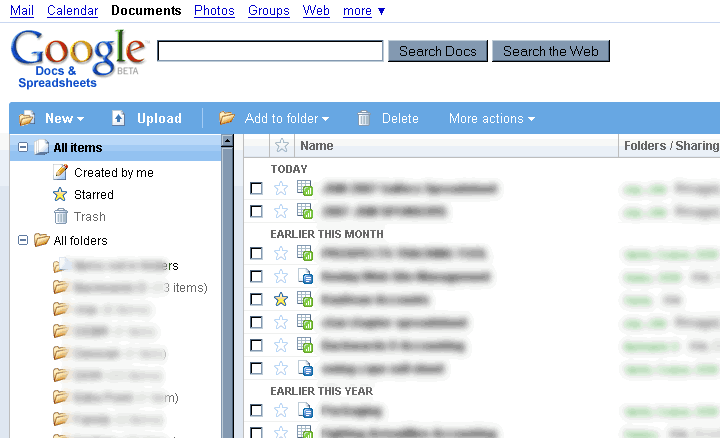
Creating and Sharing

Podcasting Examples We Produced

Podcasting Examples We Produced


 WWI
WWI  Child Labor
Child Labor  Nationalism
Nationalism